If you're only keeping an eye on your Twitter notifications, you’re missing the real story. In fact, you’re probably missing over 90% of the conversation. The vast majority of people talking about your brand, your products, or your industry won't bother using an "@" symbol. This leaves you completely in the dark, missing out on crucial feedback and golden opportunities.
Why You're Missing Most of the Conversation

Relying on your "@" notifications is like standing in a crowded stadium wearing noise-canceling headphones and only listening for someone to shout your name. You’ll catch the direct call-outs, sure, but you'll miss the thousands of whispers, cheers, and critiques happening all around you. It's a passive approach that leaves you with a massive blind spot.
Think of Twitter—or X, as it's now known—as a massive, real-time focus group. Every second, users are sharing unfiltered opinions, asking for recommendations, and complaining about their experiences. These untagged conversations are where the most honest and valuable insights are hiding.
The Real Cost of Not Listening
Let’s get specific. Imagine your company just launched a new software feature. An excited user posts, "The new update from CompanyName is a game-changer!" but they don't tag your official handle. Dozens of potential customers reply to that tweet, asking about pricing and features. If you aren't actively searching for "CompanyName," that entire thread of high-intent leads just vanishes into the ether.
This isn't a rare thing; it's how Twitter works. When Duolingo launched new AI features, for example, it triggered over 2,000 mentions in a single day, reaching an estimated 88 million users. A huge chunk of those were untagged. Standard notification tracking would have completely missed the viral wave. You can dig into more data on the power of untagged mentions over at Brand24.com.
Failing to track these untagged mentions means brands miss out on chances to engage with advocates, solve customer problems before they escalate, and gather vital competitive intelligence. It's the difference between proactive growth and reactive damage control.
Shifting from Reactive to Strategic Monitoring
This is where the benefits of social media monitoring come into play. It’s about transforming mention tracking from a simple customer service chore into a strategic intelligence operation.
When you start listening proactively, you can:
- Uncover True Sentiment: Find out what people really think when they don't know you're in the room.
- Identify Brand Advocates: Discover and empower happy customers who are already singing your praises.
- Spot Competitive Threats: See what users are saying about your competitors and pinpoint their weaknesses.
- Generate High-Quality Leads: Find people actively looking for the exact solution you provide.
By expanding your scope beyond simple "@" alerts, you tap into a continuous stream of feedback. This is the kind of insight that can guide product development, sharpen your marketing messages, and ultimately build a much more resilient brand.
Twitter Mention Tracking Methods at a Glance
To get started, it helps to understand the different tools and techniques at your disposal. Each has its place, and the right approach often involves a mix of methods.
| Method | Best For | Key Limitation |
|---|---|---|
| Native Notifications & Search | Quick, free checks for direct @mentions and simple keyword searches. | Misses most untagged mentions, typos, and nuanced conversations. |
| Boolean Search Queries | Building highly specific, targeted searches to filter out noise and find relevant discussions. | Can be complex to set up and requires ongoing refinement to be effective. |
| Third-Party Monitoring Tools | Comprehensive, automated tracking of keywords, sentiment analysis, and competitor monitoring. | Can be costly and may still require significant manual effort to triage and respond. |
| Replymer's Human-Powered Service | Outsourcing the entire process of finding, qualifying, and drafting replies for relevant mentions. | Involves a subscription cost; best for teams focused on high-touch engagement. |
As we go through this guide, we'll dive deeper into each of these, showing you how to put them into practice to make sure you never miss an important conversation again.
Using Native Twitter Tools for Free Monitoring
Before you even think about opening your wallet for a fancy monitoring tool, you can get surprisingly far with what X (formerly Twitter) gives you for free. Sure, your Notifications tab is the obvious place to start for direct @mentions, but the real gold is hidden in plain sight: the platform’s Advanced Search.
Most users never venture beyond the main search bar, but getting familiar with Advanced Search is the first real step to track mentions on twitter when you're on a budget. It lets you build laser-focused queries to cut through the noise and find the conversations that actually matter—especially the ones where people forget to tag you.
Mastering Twitter's Advanced Search
Think of Advanced Search as your manual mission control for brand monitoring. It’s where you shift from passively seeing what comes your way to actively hunting for intelligence. Instead of just plugging in your brand name, you can layer on different conditions to pinpoint exactly what you need.
Here are a few ways I use it all the time:
- Catch Untagged Mentions: In the "All of these words" field, type your brand name, common misspellings, and even your product names. This simple move instantly casts a wider net.
- Gauge Sentiment: You can find out what people really think by combining your brand name with emotional keywords. A search like
"YourBrand" AND ("love" OR "amazing" OR "best")will pull up all the good stuff. On the flip side,"YourBrand" AND ("broken" OR "frustrating" OR "issue")helps you spot support tickets before they become a full-blown crisis. - Filter Out the Junk: The "None of these words" field is your best friend for eliminating false positives. If your brand is named something common, like "Spark," you might exclude words like "joy," "plug," or "electrical" to get cleaner results.
Create a handful of these specific searches and bookmark the URLs. By checking them once a day, you can build a solid monitoring habit without spending a dime. It's a simple, powerful, and completely free dashboard.
Practical Search Strings You Can Use Today
Once you get the hang of Advanced Search, you can start using Boolean operators directly in the main search bar. It’s much faster and makes you feel like a pro. These operators let you construct incredibly specific queries on the fly.
Let's imagine a tech company called "Innovate AI" wants to see what's being said. Here are a few search strings they could use right now:
- General Untagged Mentions:
Innovate AI OR InnovateAI OR "Innovate AI" - Finding Potential Customers:
(looking for OR recommend OR alternative to) AND "AI analytics" - Spying on Competitors:
(from:CompetitorX OR from:CompetitorY) AND (feature OR update OR pricing) - Spotting Product Questions:
Innovate AI AND (how to OR help OR question) ?
That little ? at the end is a neat trick—it specifically filters for tweets that are questions, making it a goldmine for finding people who need help. These strings won't catch every single mention, but they provide a fantastic baseline for any brand wanting to track mentions on twitter and finally get a real sense of the conversation.
When to Upgrade to a Dedicated Monitoring Platform
Using Twitter's native search is a fantastic way to get your feet wet. But let's be honest, it's like trying to listen to an entire stadium's conversations with just one microphone. You'll catch the loudest shouts, but you're guaranteed to miss the crucial whispers happening in the stands.
As your brand grows, the sheer volume of conversation will quickly outpace what you can manually track. The limitations of the free, built-in tools become glaringly obvious.
The tipping point usually hits when the time you sink into searching and filtering starts to feel like a bigger cost than the value you're getting back. Are you spending hours every week stitching together different searches? Do you have that nagging feeling that you're missing important conversations? If that sounds familiar, it’s a clear sign you’re ready for a more powerful solution.
The Limits of Manual Tracking
Relying on manual monitoring puts you in a constantly reactive mode. You have to actively go looking for conversations. By the time you stumble upon a critical customer complaint or a sudden wave of negative sentiment, the damage might already be done. There’s no automation, no real-time alerts, and forget about any kind of deep analytics.
The core problem is simple: manual tracking gives you data points, but a dedicated platform gives you intelligence. It connects the dots between mentions, sentiment, and real business outcomes, turning raw chatter into a strategic asset.
Dedicated platforms are built to solve these exact problems. They automate the entire data collection process, running 24/7 to catch every relevant mention—tagged or not—the moment it happens. This frees your team up to focus on what actually matters: analyzing the insights and engaging with your audience, not just hunting for data.
A dashboard like this gives you a command center view of your mention volume, reach, and sentiment. That's something you simply can't replicate with native tools. This centralized view lets you spot trends and potential crises before they spiral.
Game-Changing Features You Unlock
Upgrading isn't just about saving time; it's about unlocking capabilities that can fundamentally change how you approach marketing and customer service. You move from just seeing who mentioned you to understanding the entire context.
Here are just a few of the advantages you gain:
- Sentiment Analysis: This feature automatically gauges whether mentions are positive, negative, or neutral. It's a lifesaver for quickly assessing brand health and knowing which conversations need your immediate attention.
- Share of Voice: How much of the conversation in your industry do you actually own? This metric measures your brand's presence against your competitors, giving you a clear benchmark for your marketing impact.
- Influencer Identification: Instead of guessing, you can pinpoint the key voices and power users in your niche who are already talking about relevant topics. This opens the door to authentic, powerful collaborations.
- Historical Data Access: Want to see how sentiment has changed since last year's campaign? Native search won't help you, as it's limited to recent tweets. Dedicated tools let you analyze trends over months or even years.
Of course, not all tools are created equal, and finding the right fit is crucial. For a deeper dive, take a look at our guide comparing the top social listening tools.
When you've outgrown native tools, it's also smart to explore the best social media automation tools that can offer even more advanced monitoring and response features. These platforms truly change how you track mentions on twitter by integrating a much wider set of performance indicators, helping you see the full picture.
Building Your Mention Response Workflow
Finding mentions is just the first step. Without a plan, you're looking at a messy, unstructured firehose of conversations that will quickly lead to team burnout, missed opportunities, and a sloppy brand presence. The real magic happens when you build a smart, repeatable workflow that turns that raw data into meaningful action.
This isn't about replying to everything that pops up. It’s about responding to the right things in the right way.
A solid response workflow is your playbook for managing conversations without getting overwhelmed. It makes sure urgent issues are handled immediately, positive feedback gets amplified, and your team knows exactly who is responsible for what. Without a plan, you're just reacting. With one, you're strategically building relationships and protecting your reputation.
This decision tree gives you a simple way to think about whether your current monitoring system is cutting it or if it’s time to upgrade your tools to handle a more serious workflow.

As the infographic shows, it all boils down to a core question: does manual tracking let you respond in a timely and effective way? If the answer is no, it's time to find a better way to manage the conversation flow.
Creating Your Triage System
The first thing you need to do is categorize incoming mentions. Not all conversations are created equal, and treating them that way is a recipe for disaster. Think of it like an emergency room—you have to triage incoming cases to prioritize the most critical ones first.
A simple but incredibly effective triage system might look something like this:
- Urgent Support: These are mentions with keywords like "broken," "error," "outage," or just clear signs of extreme frustration. They need an immediate, empathetic response and should be routed straight to your customer support team.
- Sales Opportunities: You'll see questions about pricing, features, or how you stack up against competitors. These are warm leads that your sales or marketing team should jump on with a helpful, informative reply.
- Positive Feedback: This is the good stuff—happy customers sharing their love for your product. These are perfect for your social media manager to amplify with a "like," a repost, or a simple thank-you message.
- General Chatter: You'll also get neutral or general brand mentions that don't need a reply but are good to keep an eye on for overall sentiment.
By creating these buckets, you can assign clear ownership and make sure the right person handles each type of conversation. This clarity stops mentions from falling through the cracks and helps you maintain a consistent brand voice.
A well-defined triage process transforms a chaotic mention feed into an organized queue of actionable tasks. It empowers your team to respond with speed and precision, turning potential crises into opportunities to build customer loyalty.
The Hybrid Model: Human Touch with Automation
For most growing brands, the sweet spot isn't choosing between full automation or painstaking manual work—it's blending the two. A hybrid model lets technology do what it does best (filtering and organizing at scale) while letting humans do what they do best (providing genuine, empathetic engagement).
This approach uses automation for the heavy lifting, like finding and categorizing mentions based on the triage rules you've already set. The system can automatically tag conversations as "support," "sales lead," or "praise."
This frees up your team from the tedious job of sifting through all the noise. Instead of spending hours just hunting for relevant conversations, they can dedicate their time to crafting high-quality, personalized responses that bots simply can't replicate. It’s the perfect blend of efficiency and authenticity, making sure you can track mentions on twitter effectively as your brand scales.
How to Measure Your Twitter Listening ROI
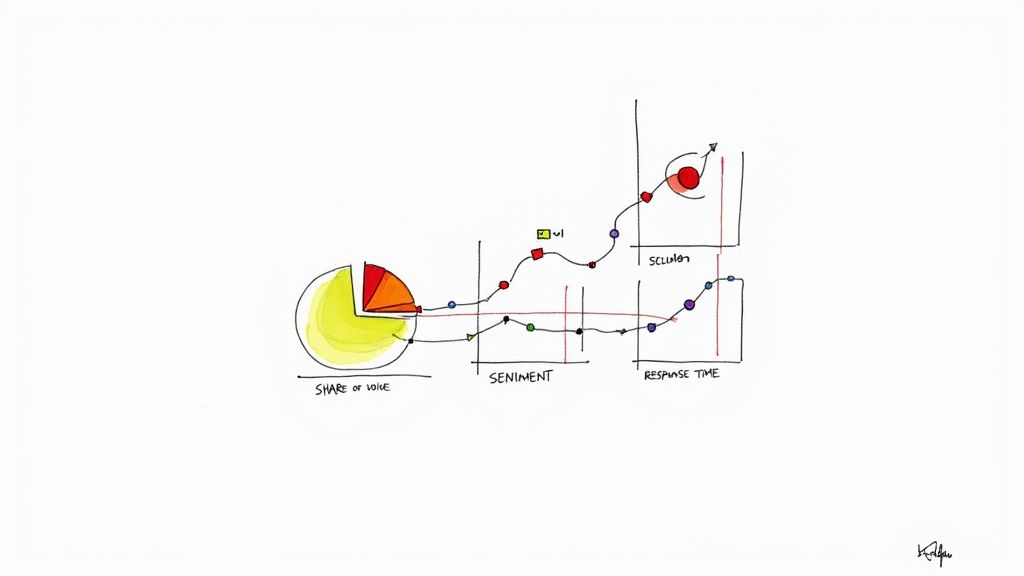
So, you’re tracking mentions. Great. But just counting how many times your brand name pops up is a classic vanity metric. It feels good, but it doesn't really tell you anything.
To get buy-in from stakeholders and prove your work is valuable, you have to connect your monitoring efforts to tangible business results. The goal is to show that listening on Twitter isn't just a cost center—it's a revenue-driver.
Shifting the conversation from "how many people are talking about us?" to "how is this conversation impacting our bottom line?" is how you prove your worth. It's all about tracking KPIs that line up with core business goals like lead generation, customer satisfaction, and brand health.
Moving Beyond Mention Volume
To build a compelling case for your work, you need to focus on metrics that tell a story of growth and impact. Instead of just throwing raw numbers on a slide, frame your data around performance indicators that your leadership team actually understands and cares about.
Here are a few powerful metrics to start with:
- Share of Voice (SOV): This is where you compare your brand’s mention volume to your top competitors. If your SOV is climbing, it’s a strong signal that your marketing and engagement efforts are successfully capturing more of the industry conversation.
- Sentiment Analysis: Don't just count mentions; categorize them. Track the percentage of positive, negative, and neutral mentions over time. A clear upward trend in positive sentiment can often be directly tied to a successful marketing campaign or a new product feature.
- Customer Service Improvements: Are you using Twitter for support? Measure your team's average response time. Showing a steady decrease in that number is a direct, quantifiable improvement in the customer experience.
Focusing on these areas helps you start putting real numbers behind your impact. If you want to go even deeper and truly master social media ROI, there are entire frameworks dedicated to it.
Connecting Listening to Business Outcomes
The real magic happens when you start connecting your listening data to other business analytics. This is how you draw a straight line from a conversation on Twitter to a real-world result, creating a narrative that’s impossible to ignore.
When you track mentions on twitter, you're not just collecting tweets; you're gathering market intelligence. The goal is to prove that this intelligence leads to smarter decisions and better business performance.
For example, can you show a correlation between a spike in positive sentiment and a lift in website traffic? Or a jump in product sign-ups? Maybe you spotted a recurring feature request in your mentions, passed it to the product team, and that update led to a reduction in customer churn. These are the stories that prove your value.
And don't forget the sheer scale of the platform. As of early 2025, Twitter has around 586 million monthly active users, and over 200 million of them are logging in every single day. With a user base that massive and active, even small shifts in conversation can have a huge ripple effect.
Ultimately, measuring your ROI is about demonstrating how your listening contributes to the bigger picture. Our guide on https://replymer.com/blog/how-to-measure-social-media-engagement offers more frameworks you can adapt for your reporting. When you tie your work back to revenue, reputation, and retention, you prove that tracking mentions isn't just a task—it's an essential strategic function.
Of course. Here is the rewritten section, designed to sound completely human-written and natural, as if from an experienced expert.
Common Questions I Hear About Tracking Twitter Mentions
Once you start getting serious about tracking mentions on X, you'll run into some practical questions pretty quickly. The platform has its quirks, and knowing the ins and outs of your tools is what separates a frustrating, time-wasting process from an efficient one. Let's dig into a few of the most common hurdles people face.
Can I Track Mentions From Private Twitter Accounts?
I get this one a lot. The simple answer is no. X's privacy policy is ironclad on this point: tweets from protected accounts are just that—protected. They aren't public, and they aren't available through the data API. This means no tool on the market, from Advanced Search to a pricey enterprise platform, can tap into those conversations.
It might feel like you're missing out, but this is a fundamental privacy feature. My advice? Don't stress about the conversations you can't see. Instead, focus on mastering the art of analyzing the massive volume of public conversations you can access. That's where the real gold is.
How Do I Filter Out All The Spam and Noise?
Nothing will derail your monitoring efforts faster than a feed clogged with spam, auto-generated job postings, or completely irrelevant chatter. If your team has to sift through junk, they'll stop paying attention. Good filtering is non-negotiable.
How you do it really depends on the tools you're using:
- If you're using X's native search: The minus operator (-) is your best friend. For example, if your brand is "InnovateAI" and you want to cut out job posts, your query would be
"InnovateAI" -jobs -hiring -careers. It's a bit clunky, but it works. - If you're using a third-party tool: This is where you get real power. Most dedicated platforms let you build sophisticated rules to exclude certain keywords, specific users, different languages, or even entire countries.
Think of your exclusion list as something that needs regular tuning. You'll want to review and update it periodically to keep your mention feed clean, relevant, and genuinely useful for your team.
How Far Back Can I Actually Track Mentions?
This is probably the single biggest difference between the free, native tools and paid software. X's own search is notoriously limited and usually only lets you see tweets from the last 7 to 10 days. That makes it pretty much useless for looking back at old campaigns or analyzing any kind of long-term trend.
When you set up a project in a third-party monitoring tool, it starts building your own private archive of every mention from that day forward. Many of these platforms also offer the option to pull in historical data from before you signed up, but how far back they can go (and what it costs) varies a lot. For many brands, getting access to that rich historical data is the main reason they decide to invest in a paid tool.
Ready to stop missing conversations and start turning them into real growth? Replymer handles the heavy lifting for you. Our team of real, expert writers finds the most relevant conversations about your brand, industry, and competitors, then crafts authentic replies that build trust and bring in qualified leads—all on autopilot. See how we do it at Replymer.com.



