Before you even think about outreach, your LinkedIn profile needs a serious overhaul. Right now, it's probably just a digital resume. That has to change. Your profile needs to become a conversion-focused landing page that does the heavy lifting for you. This means tweaking your headline and 'About' section to speak directly to your ideal client's pain points and using the 'Featured' section to give them a clear next step. Get this foundation right, and every other effort you make will be ten times more effective.
Build Your Profile for Lead Conversion
Think of your LinkedIn profile as your digital storefront. It’s the bedrock of your entire lead generation plan. Before you send a single connection request or post an update, this space has to be intentionally designed to grab attention, pull people in, and turn casual visitors into real prospects. Stop seeing it as a CV and start treating it like a dedicated sales page that's working for you around the clock.

This mindset shift is everything. The numbers don't lie—LinkedIn is a powerhouse for B2B. An incredible 80% of all B2B social media leads come straight from this platform. And with 89% of B2B marketers already using it for lead gen, just showing up isn't enough. You have to stand out. You can dig into more stats in this report on LinkedIn's effectiveness.
Craft a Benefit-Driven Headline and Banner
Your headline is the most valuable real estate you have on LinkedIn, period. Ditch the generic job title. No one cares that you're the "Founder at XYZ Company." Instead, reframe it to scream value to your ideal client.
- Weak Headline: "CEO at Tech Solutions Inc."
- Strong Headline: "Helping SaaS Founders Cut Customer Churn by 30% | B2B Retention Strategist"
See the difference? The second one instantly tells your target audience what you do for them. It answers the silent question in their head: "What's in it for me?"
Complement that powerful headline with a professional banner. It should visually reinforce your brand, maybe with a clean tagline or a high-quality shot of your product being used.
Write an About Section That Tells a Story
Your 'About' section is where you build trust. Don't just list your career history in a dry, third-person summary. That’s boring. Instead, write a conversational, first-person story that hits three crucial points:
- Hook them with their pain point: Start by showing you understand the specific challenges they're dealing with every day.
- Position your solution: Clearly explain how your service or product is the answer to that problem.
- Give a clear call to action: Tell them exactly what to do next. Should they book a call? Download a guide? Visit your website? Don't leave them guessing.
Your 'About' section shouldn't just list your accomplishments; it should tell a compelling story where your ideal client is the hero, and you are their trusted guide.
Use the Featured Section as a Lead Magnet
So many people sleep on the 'Featured' section. It's prime real estate! This is your chance to show off your best stuff and guide prospects deeper into your world. A link to your homepage is a wasted opportunity.
Instead, feature high-value assets that prove you know your stuff and encourage them to take action.
Some great ideas for this section:
- A killer case study packed with measurable results.
- A short, authentic video testimonial from a happy client.
- A direct link to your lead magnet, like a free webinar or an in-depth guide.
When you use these elements strategically, your profile transforms from a passive document into an active, lead-generating machine.
Find and Qualify Your Ideal Prospects
Alright, your profile is now a finely tuned conversion machine. It’s time to put it to work and start finding the right people.
Let me be clear: LinkedIn lead generation isn't a numbers game—it's a precision game. Firing off a thousand generic connection requests is the fastest way to get your account restricted and your reputation tanked. The real goal here is to build a highly curated list of people who are a perfect fit for what you offer.
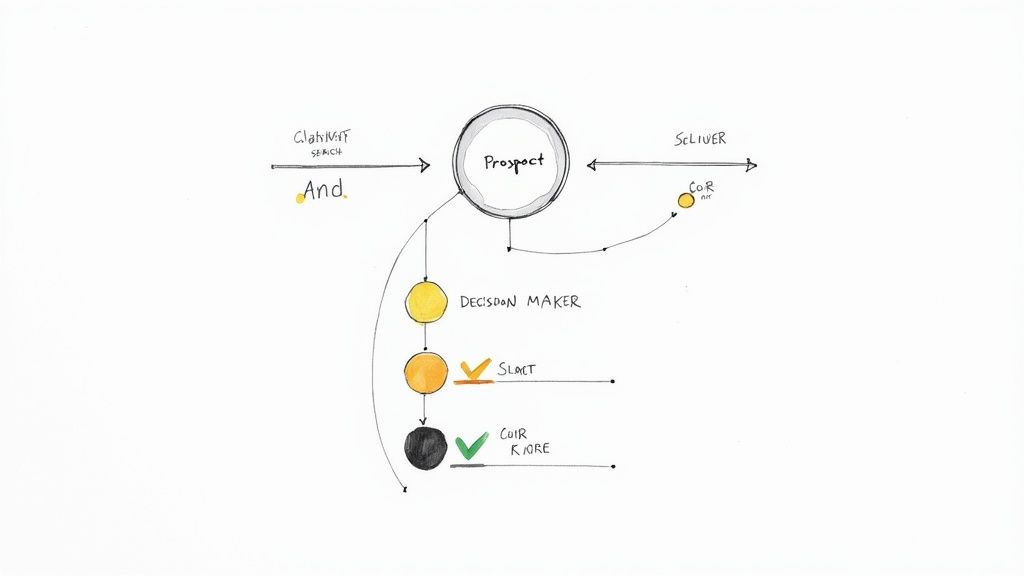
We'll start with LinkedIn's native search bar. It's surprisingly powerful if you know how to use it, especially once you get the hang of Boolean search operators. These simple commands let you slice through the noise and zero in on exactly who you're looking for.
Use Boolean Search for Surgical Precision
Think of Boolean operators as your search superpowers. They let you combine, exclude, and refine terms to get incredibly specific results.
- AND: This is your go-to for combining criteria. A search for "Marketing Director" AND "SaaS" will only pull up marketing directors who are actually in the SaaS industry. Simple, effective.
- OR: Use this when your target has a few different potential titles. Searching for "Founder" OR "CEO" will show you profiles with either title, widening your net just enough.
- NOT: This operator is perfect for exclusion. "Content Manager" NOT "Agency" filters out agency folks, letting you focus on in-house talent if that’s your ICP.
Mastering these operators is the difference between a vague, messy list and a tight, targeted one. If you want a deeper dive into the specifics of this, this resource on How To Find Leads On LinkedIn is packed with great tips.
Level Up with Sales Navigator Filters
While the standard search is a solid starting point, LinkedIn Sales Navigator is where the real magic happens for serious B2B prospecting. It unlocks a whole new layer of advanced filters that help you pinpoint prospects based on their behavior, not just their job title.
Don't just look for titles. Look for signals. A recent job change or activity in a relevant group is a far stronger indicator of need than a job title alone.
With Sales Navigator, you can get incredibly granular. You can filter by:
- Company Size: Is your sweet spot startups, mid-market, or enterprise giants?
- Seniority Level: Go straight to the decision-makers, whether they're VPs, C-level execs, or managers.
- Recent Job Changes: This one is pure gold. A new role often comes with a new budget and a fresh perspective, making them open to new solutions.
- Posted Content Keywords: Find people who are already talking about the problems you solve.
This level of detail is non-negotiable. With over 67 million decision-makers on LinkedIn, your ability to filter effectively is what separates a successful campaign from a complete waste of time.
Once you build these lists, you can save them and even get alerts when new people fit your criteria. This keeps your pipeline constantly topped up with qualified leads. For more on this, our guide on https://replymer.com/blog/how-to-generate-b-2-b-leads dives into the more advanced strategies you can use.
Create a Content Strategy That Pulls Leads In
Having a killer profile and a hand-picked list of prospects is a great start, but it's only half the game. If the only time people hear from you is when you're reaching out to them directly, you're leaving a massive opportunity on the table. The real magic happens when you pair that proactive outreach with a smart inbound content strategy that actually draws people to you.
This shifts the entire dynamic. You stop being just another salesperson in their inbox and start becoming a trusted authority in their feed. It’s not about posting for the sake of posting, either. It’s about creating a consistent rhythm of valuable content that hits on the exact pains and goals of your ideal customer.
When you consistently show up and add value, you build an audience that already knows, likes, and trusts you before you ever click "Connect."
The Give-to-Get Commenting Strategy
Before you even think about publishing your own masterpiece, start by engaging with others. Seriously. The fastest way to build visibility and credibility is to drop thoughtful, value-packed comments on posts from key players and influencers in your niche.
Forget one-word comments like "Great post!" or "I agree." That’s just noise and gets you nowhere.
Your mission is to add a fresh perspective, ask an insightful question, or share a quick, relevant story from your own experience. Think of each comment as a mini-blog post. Do this consistently, and you start borrowing credibility from someone else’s audience while establishing yourself as an expert in the conversation.
I've seen a single, well-crafted comment on a popular post drive more inbound profile views and connection requests than one of my own posts. It's the ultimate 'give-to-get' play.
Develop Your Core Content Pillars
To avoid that dreaded feeling of staring at a blank screen, you need a simple plan. Instead of wondering what to post each day, build your entire content calendar around three core pillars. This framework not only makes content creation easier but also ensures you're consistently proving your expertise and building trust.
- Solve Their Problems: What are the top three questions you get on every single sales call? Turn those answers into detailed posts. This immediately demonstrates that you live and breathe your audience's world.
- Share Your Unique Insights: What’s a contrarian take you have about your industry? Or a trend you're seeing that nobody else is talking about? Sharing a unique point of view positions you as a thought leader, not just another echo.
- Spotlight Client Wins: Don't just tell people you get results—show them. Share anonymized case studies or client success stories that highlight the real-world impact of what you do.
The content ecosystem on LinkedIn is a massive asset waiting to be tapped. In fact, 40% of B2B marketers see it as their most effective channel for digging up high-quality leads, which tells you that good content translates directly into revenue. If you want to dive deeper, you can explore more data on LinkedIn's lead generation power here.
By rotating through these pillars and mixing up your formats—think polls, carousels, and short videos—you create a content engine that works around the clock. This approach is a cornerstone of any effective plan for using social media for lead generation and will turn your LinkedIn profile into a magnet for warm, qualified prospects.
Master Personalized Outreach That Gets Replies
This is where the magic happens. You’ve got a polished profile and a hand-picked list of prospects. Now it’s time to turn those names into real, meaningful conversations.
Forget the robotic, copy-paste templates that clutter up every LinkedIn inbox. Those are a one-way ticket to being ignored or, worse, blocked. The secret to actually getting replies is genuine, human-to-human personalization that makes the other person feel like you’ve actually paid attention.
Effective outreach isn't about blasting your pitch in the first message. It’s about sparking a conversation. That conversation might start from a shared interest, a recent post they shared, or a mutual connection you both trust. This simple shift completely changes the dynamic from a cold, unwanted pitch to a warm, welcome introduction.
The Power of the Reply-First Strategy
Before you even think about hitting that "Connect" button, you need to warm up the interaction. I call this the "reply-first" strategy, and it’s a game-changer.
Find a recent post or even a comment your prospect made and leave a thoughtful, value-adding reply. I don't mean just dropping a "Great post!" comment. Add a new perspective, ask a sharp question that makes them think, or share a quick, relevant experience of your own.
By engaging with their content first, you're no longer just another random person sliding into their DMs. You're a familiar face who has already contributed to a conversation they started. This one simple act dramatically increases the odds they’ll accept your connection request and be open to chatting.
Your goal isn't to make a sale in the first message. Your goal is to earn the right to have a second conversation. Lead with genuine curiosity and value, and the sales opportunities will follow.
This is the heart of modern social selling for B2B, where building relationships always comes before trying to make a transaction.
Anatomy of an Effective Outreach Sequence
A winning outreach campaign is never just one message. It’s a multi-touch sequence where each step builds on the last, adding value without ever feeling pushy or desperate.
Here’s a simple, proven flow that I’ve seen work time and again:
- The Personalized Connection Request: Always, always add a note. It doesn't have to be long. Reference the comment you left on their post, mention a mutual connection, or point out something specific from their profile that caught your eye. Keep it short, and make it about them, not you.
- The First Message (Post-Connection): As soon as they accept, follow up. Thank them for connecting, but please, don't pitch. Instead, ask an open-ended question that picks up where your connection request left off. For example, "I saw your post on AI in marketing—curious to know how your team is navigating the new tools?"
- The Value-Add Follow-Up: Wait a few days, then send a genuinely useful resource. This could be an article, a case study, or a tool that ties into your previous chat. Frame it as, "Saw this and thought of our chat." This move reinforces your role as a helpful expert, not just another salesperson.
The best outreach feels less like a sales pitch and more like a helpful conversation. Let's look at what separates the messages that get replies from those that get ignored.
Effective vs Ineffective LinkedIn Outreach Messages
| Outreach Element | Ineffective Approach (What to Avoid) | Effective Approach (What to Do) |
|---|---|---|
| Connection Request | Generic, empty request. | Personalized note mentioning a shared interest or recent post. "Hi Jane, loved your recent post on sustainable packaging. Would love to connect." |
| Opening Line | "Hi, I'm a [Job Title] at [Company] and we sell..." | "Thanks for connecting, Jane! That point you made about material innovation was spot on." |
| The "Ask" | "Are you free for a 15-minute demo next week?" | "Curious, what's been the biggest challenge in sourcing those materials?" (An open-ended, relevant question) |
| Value Proposition | Listing features of your product. | Sharing a relevant insight or resource. "I saw this article on a new compostable polymer and thought of you." |
| Call to Action | A hard push for a meeting. | A soft suggestion for a conversation. "If you're ever exploring new material options, I'd be happy to share what we're seeing in the market." |
The difference is clear: effective outreach is about them, not you. It's built on observation, curiosity, and a genuine desire to add value before you ever ask for anything in return.
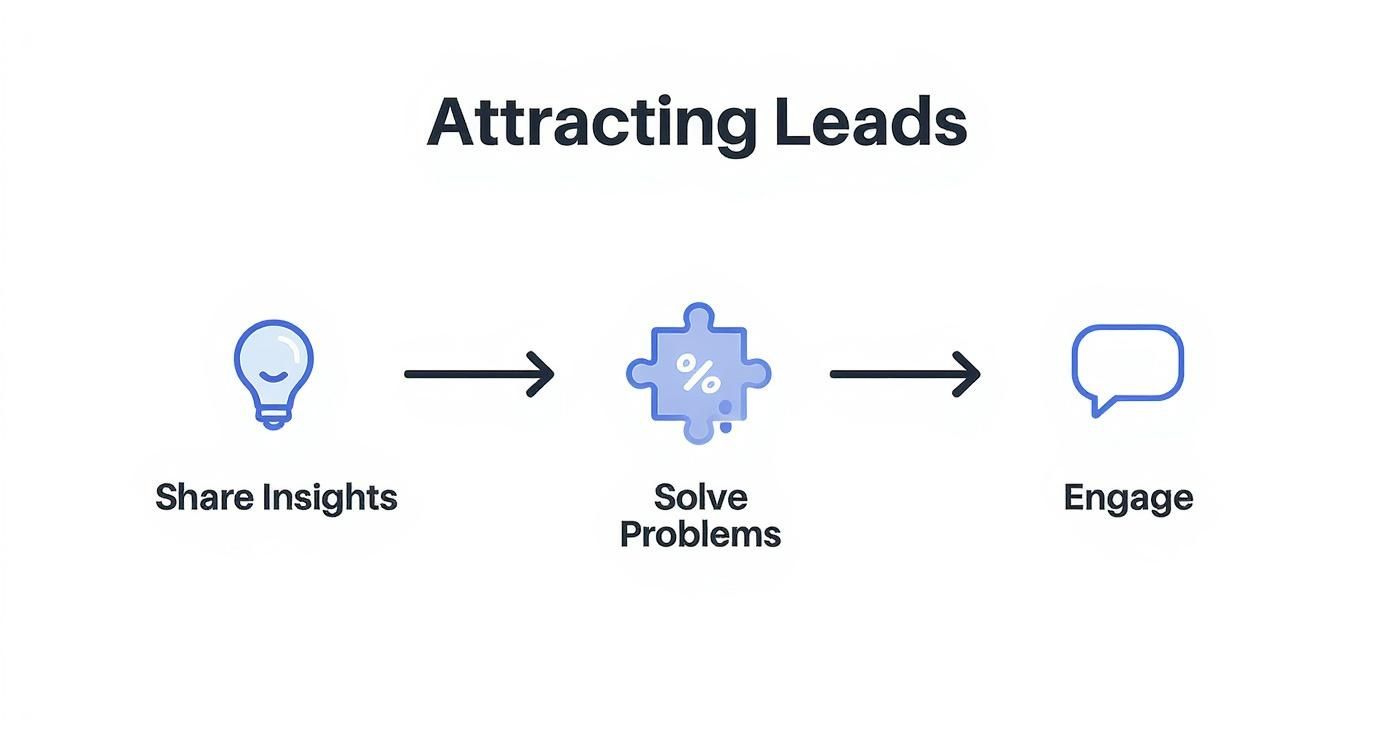
This process shows that attracting high-quality leads starts with generously sharing insights and solving problems. Direct engagement is simply the final step in converting that interest into a productive conversation.
The good news is that LinkedIn is built for this kind of engagement. The average reply rate to LinkedIn messages is a staggering 85%—that's three times higher than typical cold email. With nearly half of all accepted connection requests leading to a positive reply, a well-crafted, personalized outreach campaign can become your most reliable source of new B2B leads. For a deeper dive, check out these impressive LinkedIn outreach stats. Mastering this skill is no longer optional; it's a critical part of any modern sales strategy.
Scale Your Efforts with Smart Automation
Once your lead generation engine is up and running, a new challenge pops up: scale. You can't manually manage dozens of conversations, track follow-ups, and stay engaged with everyone. This is where smart automation comes in, but it's a tool that needs to be handled with care.
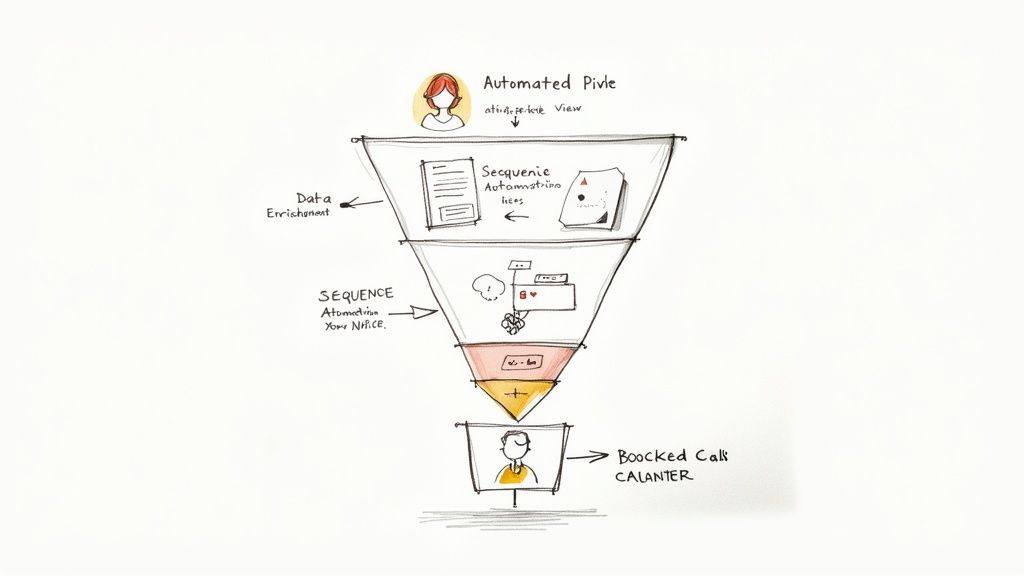
The idea isn’t to replace yourself with a robot. It's about letting automation handle the repetitive, time-sucking tasks at the top of the funnel. This frees you up to jump into the high-value conversations that actually lead to business. Done right, you can ramp up your outreach without losing the personal touch that gets people to reply in the first place.
What to Automate vs. What to Keep Human
Drawing the line between machine and human is everything. Get this wrong, and you'll not only burn your reputation but could also get your LinkedIn account restricted. It's a serious risk.
Here’s my take on what’s generally safe to automate versus what absolutely, positively needs a real person behind the keyboard.
Tasks Ripe for Automation
- Profile Views: Think of this as a subtle "hello." It’s a low-risk way to show up on someone's radar without being pushy.
- Data Enrichment: Using tools to find contact details like email addresses or firmographic data for the leads you’ve already qualified. This saves countless hours of manual research.
- Content Scheduling: You should have your content pillars planned out. Automation simply puts them on a consistent schedule. For anyone serious about this, understanding the LinkedIn Company Page Posting API can be a game-changer for deeper integration.
Tasks That Demand a Human Touch
- Connection Requests: Never, ever send a blank or generic request. A personalized note is non-negotiable.
- First Messages: This is your first impression. It has to feel like it came from you, not a machine. Customization is key.
- Replying to Inquiries: Every single reply is an opportunity to build trust. These conversations need empathy and careful thought, which only a human can provide.
Automation should create more opportunities for human connection, not replace it. Use tools to start conversations, but rely on people to build the relationships.
The Real Bottleneck: Managing Conversations at Scale
Once the replies start rolling in, you'll hit the real wall: your inbox. This is where most lead gen campaigns crumble. A prospect asks a thoughtful question and expects a prompt, relevant answer. A long delay or a canned response will kill any momentum you've built.
This is why I strongly recommend having a real person manage these conversations. Whether it’s a trained virtual assistant or a dedicated service like Replymer, you need a human crafting authentic, context-aware replies. This hybrid approach gives you the best of both worlds—the efficiency of automated outreach and the personal connection required to actually convert leads. It's how you scale without sounding like a robot.
Answering Your Top LinkedIn Lead Gen Questions
When you start digging into LinkedIn for leads, the same questions always pop up. Getting straight answers is the difference between a predictable pipeline and a lot of wasted effort (or worse, a restricted account).
Let's clear up some of the most common things people ask me.
How Many Connection Requests Can I Actually Send?
This is the big one. Everyone wants to know the magic number. While LinkedIn keeps the exact algorithm under wraps, years of experience and community testing have given us a pretty clear picture.
Forget the old "spray and pray" approach of sending hundreds of requests. That's a surefire way to get flagged. These days, the name of the game is quality. To stay safe and effective, keep your outreach to under 100 connection requests per week.
A good rule of thumb is to think of it as a daily budget. Aim for about 20 hyper-targeted requests each business day. This forces you to be thoughtful about who you're reaching out to, which naturally boosts your acceptance and reply rates.
Is Sales Navigator Really Worth the Money?
I get this question all the time, and my answer is always the same: if you're serious about generating leads on LinkedIn, it's not a luxury—it's a necessity. The leap from a free account to Sales Navigator is massive.
A free account is fine for keeping up with old colleagues. But for prospecting? It’s like trying to find a specific fish in the entire ocean with a single hook and line. Sales Navigator gives you the sonar, the deep-sea gear, and a map of where the best fish are hiding.
Here’s where it really makes a difference:
- Insanely Detailed Search Filters: This is the main event. You can drill down by company size, seniority, department, recent job changes, and dozens of other criteria that simply don't exist on the free version. This is how you build those "perfect fit" prospect lists.
- Saved Searches & Lead Lists: You can build dynamic lists of your ideal customers and get alerts when new people match your criteria. Your pipeline literally fills itself while you sleep.
- InMail Messages: This is your direct line to decision-makers, even if you're not connected. It's a powerful way to bypass gatekeepers.
- No "Commercial Use" Slap on the Wrist: Ever been temporarily locked out of search on a free account? That’s the commercial use limit. Sales Navigator is built for this, so you can prospect without looking over your shoulder.
The bottom line is simple. A free account is for passive networking. Sales Navigator is a purpose-built tool for actively hunting down and engaging qualified leads.
How Do I Know If Any of This Is Actually Working?
All this effort is pointless if you can't measure the results. Tracking your ROI isn't as complicated as it sounds. You don’t need a complex dashboard, just a simple spreadsheet or your CRM to watch a few key numbers.
Here are the three metrics that tell you almost everything you need to know:
- Connection Acceptance Rate:
(Accepted Requests / Total Requests Sent) x 100. Is your targeting and personalization on point? This number will tell you. - First-Message Reply Rate:
(Replies Received / New Connections Messaged) x 100. This shows whether your opening message is actually starting conversations or just getting ignored. - Meetings Booked: This is the ultimate goal. How many of those initial conversations are turning into qualified sales calls? This is where the money is made.
Watching these metrics tells you exactly where your process is strong and where it's breaking down. It turns your outreach from a guessing game into a predictable system for growth.
At Replymer, we know the most critical—and time-consuming—part of this whole process is the back-and-forth conversation that actually converts a lead. If you want to scale your engagement without losing that human touch, see how our done-for-you reply management service can help. Learn more about how we can help you grow.



